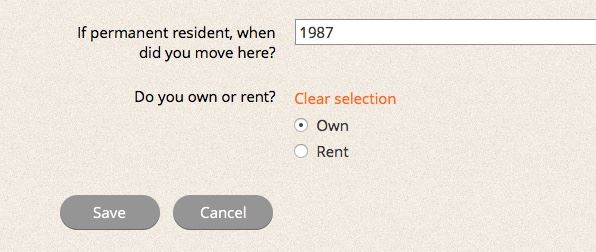How to Log In
First, click on the Member's Login button at the top of the screen
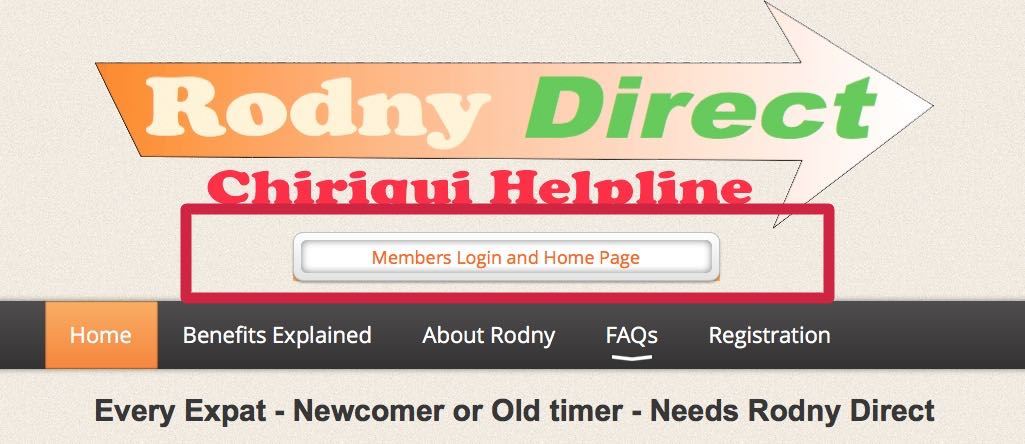
You will be taken to the login page. Enter your email address and password. If this is not the first time you have logged in, your computer should auto-fill the required information. If you have forgotten your password, just click on "Forgot Password" and you will receive an email to enter a new one.
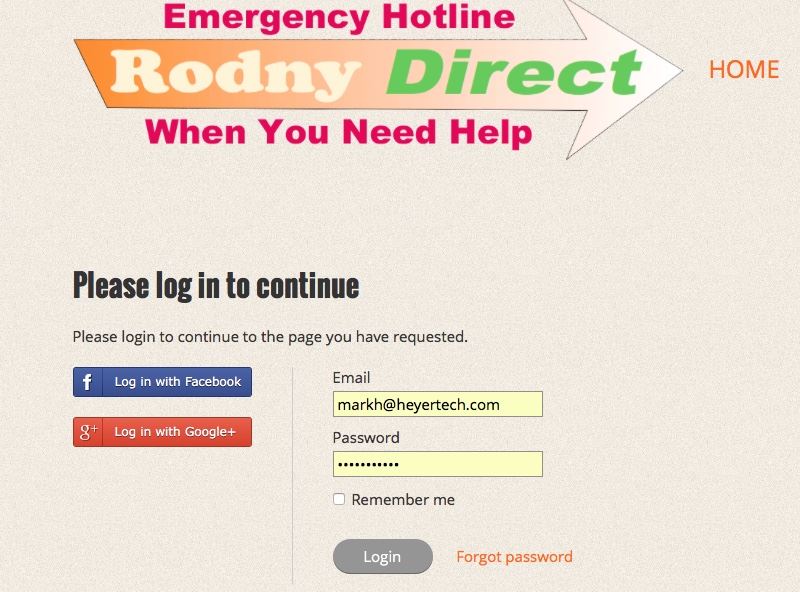
After login, you will go to the Member's Home page. Click on your name to access your profile.

At the top of the page, click on "Edit Profile"
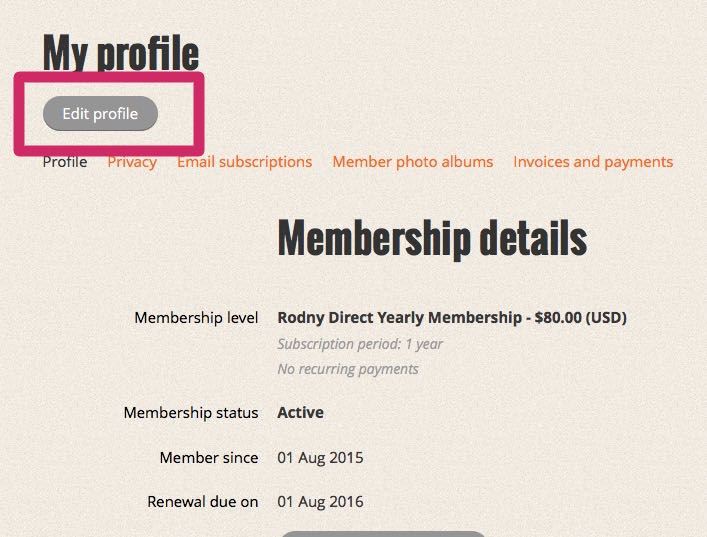
Make whatever changes you need to make. For example, please notice the updated field for listing all the people living in your house.
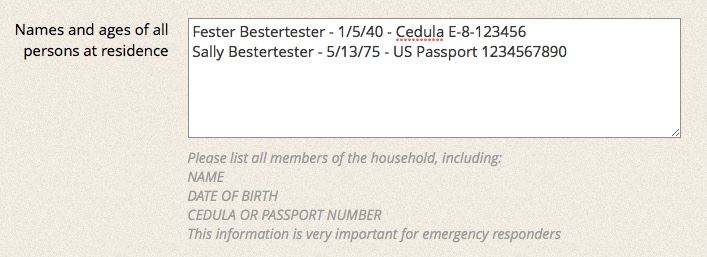
When you are done, click the "Save" button at the bottom of the screen.